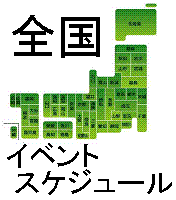XP�œ�����R���o�[�g���ɕK���N���b�V������悤��
�u�����ꌾ�v������ Facebook�R�����g���ł��܂�
��-?XP�œ�����R���o�[�g���ɕK���N���b�V������悤��-lovemiko(2005/07/02-18:30)No.271857 �@��?!Re:XP�œ�����R���o�[�g���ɕK�...-YamanoAnaANa(2005/07/03-00:14)No.271919
�u�����ꌾ�v������ Facebook�R�����g���ł��܂�
�����̃y�[�W�̃g�b�v�ɖ߂�
�����̃y�[�W�̃g�b�v�ɖ߂�
| 271857 | XP�œ�����R���o�[�g���ɕK���N���b�V������悤�� | lovemiko URL | 2005/07/02-18:30 |
���[�J�[���F����PC �V���b�v�I���W�i�� �n�r���FWindowsXp Professional �p�\�R�����F�Ȃ� �\�t�g���FTMPGENC 3.0 Express�A WinAVI VideoCon �\�t�g�֘A�FOS�̓��삪�s���� -- XP�@Pro�ŁATMPGENC 3.0 Express�A�������� WinAVI VideoConverter ���g����Avi����Mpeg2�ɃR���o�[�g����ƁA���炭�͕��C�Ȃ̂ł���40�����炢���ƃN���b�V�����āA�u���[�X�N���[���ɂȂ��Ă��܂��܂��B �R���o�[�g����Ƃ��A�ǂ���̃\�t�g���g���Ƃ����������ꏏ�ɓ���邽�߂�DirectVobSub���N�����Ă��܂��B �u���[�X�N���[���̓��e�́A A problem has been detected and windows has been shut down to prevent damage to your computer. if this is the first time you've seen this stop error screen,restart yout computer.if this screen appears again,follow these steps. checkk to be sure you have adequate disk space.try changing video adapters. check with your hardware vender for any BIOS updates.Disable BIOS memory options such as caching or shadowing. if you need to use safe mode to remove or disable commponents,restart your computer,pressF8 to select Advanced startup option , and then select safe mode. technical information: ***STOP:0x0000008E (0xC0000005,0xBF820CC9,0x2241C70,0x00000000) *** win32k.sys - Address BF820CC9 base at BF800000,Datestamp 422511a2 Beginning dump of physical memory Physicccal memory dump complete. contact your sistem administrator or technical support group for further assistance. ���Ȃ݂ɂ��̃p�\�R�������̂�3�������炢�ŁA�F�l�ɑg�ݗ��ĂĂ���������ł��B �ڂ���spec�͕������ŏ�������Ȃ������̂ł����ɏ����܂����B��http://collectorshelp.fcpages.com/spec.htm �ƂĂ������Ă��܂��̂łǂ����m�b�����݂��������B | |||
�����̃y�[�W�̃g�b�v�ɖ߂�
| 271919 | Re:XP�œ�����R���o�[�g���ɕK���N���b�V������悤�� | YamanoAnaANa | 2005/07/03-00:14 |
�L���ԍ�271857�ւ̃R�����g >A problem has been detected and windows has been shut down to prevent damage to your computer. >if this is the first time you've seen this stop error screen,restart yout computer.if this screen appears again,follow these steps. >checkk to be sure you have adequate disk space.try changing video adapters. > >check with your hardware vender for any BIOS updates.Disable BIOS memory options such as caching or shadowing. if you ���̂�����̃��b�Z�[�W�ɂЂ�Ƃ����邩������܂���B �Ƃ肠�����@�ߋ����O�Q�� http://pasokoma.jp/bbs6/lg121601.html | |||
�����ꌾ(�{�y�[�W�ŎQ�l�ɂȂ����Ȃ�Ȃ����܂߂Ďc���Ă���܂�)
���F�����@���F�Q�l�ɂȂ����@�~�F�Q�l�ɂȂ�Ȃ������@�I�F�A�h�o�C�X����
| �Q�l | �� | ���e���� | �����ꌾ |
|---|