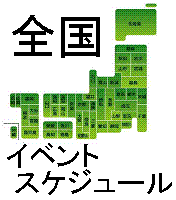ブルースクリーンで
◇-?ブルースクリーンで-士郎(2005/03/21-02:35)No.247049 ┗?!Re:ブルースクリーンで...-norimaki2000(2005/03/21-05:47)No.247076
▲このページのトップに戻る
▲このページのトップに戻る
| 247049 | ブルースクリーンで | 士郎 | 2005/03/21-02:35 |
メーカー名:自作PC 作ってもらった OS名:WindowsXp Professional パソコン名:FMVLX70K -- 初めまして、士郎と申します。 早速なのですがaviファイルを開いたら一瞬ブルースクリーンが出て再起動しました。 動画を公開していたサイトに「DivXを入れてください」と書いてあったのでDivXをインストールしても先程と同じだったので 自分なりに検索して真空波道研というソフトでそのaviファイルがDivX5.1.1で圧縮された事が分かったのでDivX5.1.1を入れたのですが駄目でした。 ここのログを「aviファイル」で検索してブルースクリーンを表示させれるようにしたのはいいのですが、 そのブルースクリーンに書いてある事をキーワードに検索しても原因がいまいち分からないので皆さんのお知恵を拝借したく書き込みました。 書いてある事が、 A problem has been detected and windows has been shut down to prevent damage to your computer. IRQL_NOT_LESS_OR_EQUAL If this is the first time you've this stop error screen, restart your computer. If this screen appears again,fllow these steps: check to make sure any new hardware or software is properly installed. iF this is a new installation,ask your hardware or sohtware manufacturer for any windows updates you might need. If problems coutinue,disable or remove any newly installed hardware or sohtware. Disable BIOS memory options such as caghing or shadowing . If you need to use Safe Mode to remove or disable components, restart your computer, press F8 to select Advanced Startup options, and then select Safe Mode. Technical information: ***STOP:0x0000000A (0x876DF34C,0x00000002,0x00000000,0x804EA785) Beginning dump of physical memory physical memory dump complete. contact your system administrator or technical support groop for further assistance. となっていました。 どなたか宜しくお願いします。 | |||
▲このページのトップに戻る
| 247076 | Re:ブルースクリーンで | norimaki2000 | 2005/03/21-05:47 |
| 記事番号247049へのコメント WindowsXPのSTOP:0x0000000Aですが、まずはこれを読んでみてください。 http://support.microsoft.com/default.aspx?scid=kb;ja;314063 ・WindowsXPにおけるStop 0x0000000Aエラーのトラブルシューティング たいていはデバイスドライバの問題のようなので、最新ドライバをインストールすると解決するかも。 | |||
何か一言(本ページで参考になったならないを含めて残してあります)
◎:解決 ○:参考になった ×:参考にならなかった !:アドバイスあり
| 参考 | 回数 | 投稿日時 | 何か一言 |
|---|