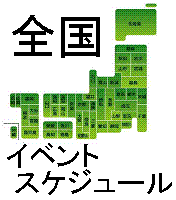起動できません
◇-起動できません-Hiroshi(2004/3/10-11:50)No.122590 ┗Re:起動できません-o2ka(2004/3/10-13:00)No.122598
▲このページのトップに戻る
▲このページのトップに戻る
| 122590 | 起動できません | Hiroshi | 2004/3/10-11:50 |
メーカー名:デル DELL OS名:WindowsXP パソコン名:Dimension 4300S ソフト関連:OSが起動すらしない -- パソコンを起動するのに電源を入れると、XP起動のロゴが出た後に、起動方法を選択する画面が出てきます。 どの方法を選択しても、次のようなメッセージが出てPCが起動できなくなってしまいます。 致命的なダメージと思われますが、何か原因や対処の方法がありましたら、ご教授願います。 A problem has been detected and windows has been shut down to prevent damage to your computer. Unmountable boot volume If this is the first time you've seen this stop error screen, restart your computer. If this screen appears again, follow theres stop: check to make sure any new hardware or software is properly installed. If this is a new installation, ask your hardware or software manufacturer for nay windows updates your might need. If problems continue, disable or remove any newly installed hardware or software, disable BIOS memory options such as caching or shadowing. If you need to use safe mode to remove or disable compornents, and then select Safe Mode. | |||
▲このページのトップに戻る
| 122598 | Re:起動できません | o2ka | 2004/3/10-13:00 |
| 記事番号122590へのコメント VGAモード、safe-modeでも起動しませんか?? そうなると、HDD障害でシステムが壊れている可能性が高いかと思います。 http://support.microsoft.com/default.aspx?scid=/directory/worldwide/ja/kblight/T009/8/00.asp 修復インストールでシステムを復元したらデータのバックアップをとり、 その後、故障箇所の特定をしてください。 ↑メーカーサポートに出すのが一番手っ取り早いかと思います | |||
何か一言(本ページで参考になったならないを含めて残してあります)
◎:解決 ○:参考になった ×:参考にならなかった !:アドバイスあり
| 参考 | 回数 | 投稿日時 | 何か一言 |
|---|---|---|---|
| ◎ | 初めて | 2004/05/03/(月) 06:44:31 | MSIE6/WinXP |
| ○ | 初めて | 2004/10/15/(金) 23:32:41 | MSIE6/WinXP |
| ○ | 初めて | 2004/10/27/(水) 10:29:47 | MSIE6/Win98 |