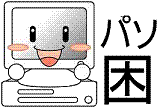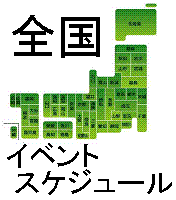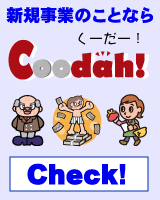パソコンを出荷時イメージに初期化後、ブルースクリーンが発生
◇-初?パソコンを出荷時イメージに初期化後、ブルースクリーンが発生-むー-10/25-21:57(4414)-No.514191
▲このページのトップに戻る
_zenback_
| 514191 | パソコンを出荷時イメージに初期化後、ブルースクリーンが発生 | むー | 2014/10/25-21:57 |
メーカー名:DELL デル OS名:Windows7 パソコン名:XPS 14z -- 調べても全く解決できそうな情報がなかったので、投稿させていただきます。 昨夜、動作が重たくなったPCを出荷時のイメージに初期化をしようと試みました。 2011年に購入したDELLのXPS 14zのモデルです。 F8を押してコンピューターの修復からDell DateSafeという DELLコンピューターに標準でついている復元システムを使いました。 出荷時イメージの復元が終わり、ログオン画面まで進み、10秒ほどすると動作が固まり 以下の内容のブルースクリーンの画面になります。 to you computer. mfehidk.sys PAGE_FAULT_IN_NONPAGED_AREA If this is the first time you've seen this stop error screen, restart your computer. If this screen appears again, follow these steps : check to make sure any new hardware or software is properly installed. If this is a new installation, ask your hardware or software manufacturer for any windows updates you might need. If problems continue, disable or remove any newly installed hardware or software. disable BIOS memory options such as caching or shadowing. If you need to use safe mode to remove or disable components, restart your computer, press F8 to select Advanced Startup Options, and then Select Safe Mode. Technical Information : *** STOP : 0x00000050 (0xFFFFF8A0037FFFF8 , 0x0000000000000001 , 0FFFFF8800133E90E ,x0000000000000000) *** mfehidk.sys - Address FFFFF8800133E90E base at FFFFF880012D3000, Datestam. 4d6eda46 collecting date for crash dump ... Initializing disk for crash dump ... Beginning dump of physical memory. Dumping physical memory to disk : 100 セーフモードで立ち上げることはできますが、どこで不具合が起きているのかさっぱり分かりません。 出荷時イメージに戻すのではなく、OSの再インストールを試みた方がいいのかとも考えています。 解決する方法を教えていただきたいです。よろしくお願い致します。 | |||
| 何か一言(本ページで参考になったならないを含めて残してあります) ◎:解決 ○:参考になった ×:参考にならなかった !:アドバイスあり | |||
| 参考 | 回数 | 投稿日時 | 何か一言 |
| ○ | 5回以上 | 2016/06/10/(金) 15:38:31 | Your hontesy is like a beacon Mozilla/Win7 |