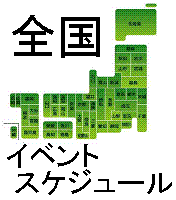突然 再起動
◇-?突然 再起動-けんびきでないていどに-12/05-06:53(234)-No.466265 ┣?!Re:突然 再起動...-LPWSTR-12/05-09:12(232)-No.466269 ┗?!Re:突然 再起動...-kikuko-12/05-22:46(218)-No.466345
▲このページのトップに戻る
▲このページのトップに戻る
▲このページのトップに戻る
| 466265 | 突然 再起動 | けんびきでないていどに | 2008/12/05-06:53 |
メーカー名:富士通 OS名:WindowsXp HomeEdition パソコン名:DESKPOWER L70EW トラブル現象: ソフトを使っていると、再起動 ハード関連:ハードディスク HDD ソフト関連:ブラウザInternetExplorer 使用回線:光 -- 最近パソコンを使用していると、突如として再起動してしまいます。WindowsXPが例えば、Internet Explorerを2重 ,3重に起動したり、Windows Media PlayerやiーTuneで音楽を聴きながらOUTLOOK EXPRESSを起動してメールを読んで いると突然再起動となってしまいます。結局、計2回連続して再起動して一応正常に動くようになります。 そしてCドライブのマイコンピュータを右クリックして 管理 を選択し、 コンピュータの管理画面から イベントビューア ーアプリケーションを選択。右側にログの一覧が表示されるので、ソース欄に Winlogon と表示されている最新のログをダブルクリックして表示しました。 すると以下のように表示されます。 Details Product: Windows Operating System ID: 1001 Source: Winlogon Version: 5.2.3790.1830 Message: NTFS - Autochk: file system check occurred on startup Explanation Microsoft® Windows® encountered corrupted file-system metadata during the last Windows session, so Windows marked the file system as “dirty” (corrupt). Windows ran the chkdsk /f command during startup in an attempt to repair the corrupted file system metadata. Related EventsChkdsk: Event ID 26180Chkdsk: Event ID 1066 Cause The file system might have been marked as “dirty” (corrupt) for one of the following reasons: I/O requests that were issued by the file system to the disk subsystem might not have been completed successfully. The operating system was shut down incorrectly. If the volume is formatted with the FAT file system, an incorrect shutdown of Windows will always cause this event (Event ID 1001). FAT is not a journaling file system. In order to maintain metadata consistency, FAT requires the operating system to be shut down properly. An incorrect shutdown (for example, a power failure) forces Windows to run chkdsk in order to ensure that the file-system metadata is consistent. If the volume is formatted with the NTFS file system, running chkdsk is not normally necessary. NTFS is a journaling file system and does not usually require chkdsk to ensure metadata consistency. However, NTFS depends upon the media to guarantee its write-through semantics. If the media does not accept write-through semantics, inconsistencies in the file-system metadata might occur when there is a sudden loss of power or a system failure. The media (hard disk) might have developed bad sectors. User Action This message is provided to inform you that the chkdsk command was run on the file system. No actions are required, but the corrupted disk might indicate other disk problems. You should do the following: Review the application log and the system log in Event Viewer for additional errors. Event ID 1066 contains the detailed chkdsk log. You should review the chkdsk log to see what problems (if any) chkdsk found on the volume and what fixes (if any) were made. Check related hardware and devices on the shared bus to ensure that the cables are connected and that the hardware and devices are properly terminated. Avoid improper shutdowns. If the volume is formatted with the FAT file system, you can usually avoid Event ID 1001 by properly shutting down Windows. If Event ID 1001 occurs frequently for an NTFS volume (or for a FAT volume, despite proper shutdowns), it is likely that the disk has developed bad sectors. Run chkdsk /r to locate bad sectors on the hard disk. Related Resources For more information about chkdsk, see Knowledge Base article 187941, “An Explanation of CHKDSK and the New /C and /I Switches,” at http://go.microsoft.com/fwlink/?LinkId=25770. Version: 5.2 Symbolic Name: EVENT_AUTOCHK_DATA Explanation Chkdsk ran on one of the volumes when the computer restarted. A log file, bootex.log, was created and stored in the root of the volume. This file states whether Chkdsk encountered any errors and, if so, whether they were fixed. User Action No user action is required. Version: 5.0 Symbolic Name: EVENT_AUTOCHK_DATA Explanation Chkdsk ran on one of the volumes when the computer restarted. A log file, bootex.log, was created and stored in the root of the volume. This file states whether Chkdsk encountered any errors and, if so, whether they were fixed. User Action No user action is required. -------------------------------------------------------------------------------- ・・・と続きます。どうか良き解決策をお願いします。 | |||
▲このページのトップに戻る
| 466269 | Re:突然 再起動 | LPWSTR | 2008/12/05-09:12 |
記事番号466265へのコメント けんびきでないていどにさんは No.466265「突然 再起動」で書きました。 これはHDDの中のデータがおかしい、チェックするべしといっています。 この方法でチェックできます じかんがかかるので寝る前にするといいでしょう スタートを押してファイル名を指定して実行を押す 入力欄が出るので chkdsk /R と入力 OKをおす 黒いウィンドウが出て、 ボリュームが別のプロセスで使用されているため、CHKDSK を 実行できません。次回のシステム再起動時に、このボリュームの チェックをスケジュールしますか (Y/N)? とでたら、yを押してEnterを押します。 再起動します。 HDDのチェックをする前に10秒カウントしますが、ここでキーを押すと チェックがスキップされます チェックが終わったら自動で再起動されます。 | |||
▲このページのトップに戻る
| 466345 | Re:突然 再起動 | kikuko | 2008/12/05-22:46 |
記事番号466265へのコメント こちらを参考に再起動を止めてみてください。 WinFAQは無くなりました ・Windows 2000/XP が勝手に再起動します | |||
何か一言(本ページで参考になったならないを含めて残してあります)
◎:解決 ○:参考になった ×:参考にならなかった !:アドバイスあり
| 参考 | 回数 | 投稿日時 | 何か一言 |
|---|