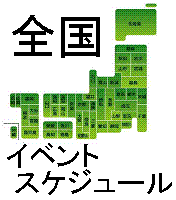S3GraphicsDriverTwisterの更新ができない
◇-初?S3 Graphics Driver Twisterの更新ができない-老い-09/24-12:01(285)-No.423072 ┗初?!Re:S3 Graphics Driver Twiste...-unknown-09/24-12:07(285)-No.423074 ┗初?!!Re:S3 Graphics Driver Twist...-老い-09/24-12:17(285)-No.423077 ┗初?!!!Re:S3 Graphics Driver Twis...-unknown-09/24-18:19(279)-No.423155 ┗初?!!!!Re:S3 Graphics Driver Twi...-老い-09/25-16:37(256)-No.423296 ┗初?!!!!!Re:S3 Graphics Driver Tw...-unknown-09/25-23:50(249)-No.423371 ┗初?!!!!!!Re:S3 Graphics Driver T...-老い-09/26-16:29(233)-No.423420 ┗初?!!!!!!!Re:S3 Graphics Driver ...-ZONE-09/26-23:19(226)-No.423488 ┗初?!!!!!!!!Re:S3 Graphics Driver...-老い-09/28-16:55(184)-No.423673 ┗初?!!!!!!!!!Re:S3 Graphics Drive...-ZONE-09/28-19:55(181)-No.423693
▲このページのトップに戻る
▲このページのトップに戻る
▲このページのトップに戻る
▲このページのトップに戻る
▲このページのトップに戻る
▲このページのトップに戻る
▲このページのトップに戻る
▲このページのトップに戻る
▲このページのトップに戻る
▲このページのトップに戻る
| 423072 | S3 Graphics Driver Twisterの更新ができない | 老い | 2007/09/24-12:01 |
メーカー名:SONY OS名:WindowsXp パソコン名:PCV-W101A -- タイトルのとうりで更新できません。 サイトにも行ってみましたが、英語でどれがどれだか分かりませんでした。 詳しくは WarRockというゲームをダウンロードしたら エラー報告が出てきて、「S3 Graphics Driver Twisterの更新をしてください」 と出てきて、リンク先のサイトが英語だったと言うことです。 何か足りなかったら言ってください。 | |||
▲このページのトップに戻る
| 423074 | Re:S3 Graphics Driver Twisterの更新ができない | unknown | 2007/09/24-12:07 |
記事番号423072へのコメント >エラー報告が出てきて、「S3 Graphics Driver Twisterの更新をしてください」 >WarRock 動作環境 http://warrock.jp/gamestart/index.asp#t03 動作環境を満たしていない気がするのですが、 (グラフィック) そこは確認ずみですか? 「バイオW」 PCV-W101Aの主な仕様 http://www.sony.jp/products/Consumer/PCOM/PCV-W101A/spec.html >サイトにも行ってみましたが、英語でどれがどれだか分かりませんでした。 翻訳サイトで翻訳できませんか? (文章をコピー&貼り付け) | |||
▲このページのトップに戻る
| 423077 | Re:S3 Graphics Driver Twisterの更新ができない | 老い | 2007/09/24-12:17 |
記事番号423074へのコメント unknownさんは No.423074「Re:S3 Graphics Driver Twisterの更新ができない」で書きました。 >動作環境を満たしていない気がするのですが はい、一か八かやってみようと・・・・・。 >翻訳サイトで翻訳できませんか? >(文章をコピー&貼り付け) やってみましたが、どれをダウンロードすればよいのでしょうか? | |||
▲このページのトップに戻る
| 423155 | Re:S3 Graphics Driver Twisterの更新ができない | unknown | 2007/09/24-18:19 |
記事番号423077へのコメント チップセット VIA ProSavage PN133T ですので、 S3 Twister S3 integrated graphics (PN133/T, KN133) http://www.viaarena.com/default.aspx?PageID=420&OSID=1&CatID=1160&SubCatID=113 最終更新日が、13 October 2003 なので、 すでに最新かもしれません ゲームが動作するかはわかりませんので、 自己責任にてお願いします | |||
▲このページのトップに戻る
| 423296 | Re:S3 Graphics Driver Twisterの更新ができない | 老い | 2007/09/25-16:37 |
記事番号423155へのコメント unknownさんは No.423155「Re:S3 Graphics Driver Twisterの更新ができない」で書きました。 ありがとうございます。 DLして開いてみましたが、どれを開けばいいか分かりません。 どうすればいいのでしょうか? 質問ばかりですいません。 | |||
▲このページのトップに戻る
| 423371 | Re:S3 Graphics Driver Twisterの更新ができない | unknown | 2007/09/25-23:50 |
記事番号423296へのコメント >DLして開いてみましたが、どれを開けばいいか分かりません。 SETUP.EXE じゃないのかな? 念のため、INSTALL.TXTを翻訳して確認してください | |||
▲このページのトップに戻る
| 423420 | Re:S3 Graphics Driver Twisterの更新ができない | 老い | 2007/09/26-16:29 |
記事番号423371へのコメント unknownさんは No.423371「Re:S3 Graphics Driver Twisterの更新ができない」で書きました。 How to Update the S3 Graphics Display Driver in Windows XP =========================================================== To update or change the display driver: 1. Open the Properties for your S3 Graphics Adapter in Device Manager. To open the Properties dialog: Click Start, and then click Control Panel. Click Appearance and Themes, and then click Display. Click the Settings tab, click Advanced, and then click the Adapter tab and click Properties. 2. Click the Driver tab, and then click Update driver. 3. After the Hardware Update Wizard starts, click "Install from a list or specific location" and then click Next. 4. Select the locations you wish to search for the updated driver files. If the updated S3 Graphics driver that you want to install is located in a folder on the hard disk, then check "Include this location in the search" and click Browse to select that folder. Note: If the updated driver is not located on a CD or floppy disk, then uncheck the "Search removable media" box to speed the search process. 5. Click Next to begin the search. 6. The Hardware Update wizard will search the selected locations for the updated display driver. If Windows XP finds a driver that it determines to be the best match for your hardware and is better than the currently installed driver, the installation will begin. Note: If you are installing a driver that has not yet passed Windows Logo testing for compatibility with Windows XP, a warning message will appear. If you wish to continue with the driver installation, click Continue Anyway. A System Restore point will be automatically created by Windows XP before installing any unsigned driver files. (See Windows XP Help for more on System Restore.) 7. Once all the driver files have been copied, click Finish. You will then be prompted to restart your computer to complete the driver installation. Troubleshooting ================ If you encounter any problems after the updated driver is installed, you may return to the previously installed "good" driver using the Roll Back Driver option. 1. Open the Properties for your S3 Graphics Adapter in Device Manager. (See Step 1 above.) 2. Click the Driver tab, and then click Roll Back Driver. 3. You will be prompted to confirm that you would like to roll back to the previous driver. Click Yes. 4. Windows XP will then remove the current driver and restore the files and settings for the previously installed display driver. 5. Once the previous driver is installed, click Close. You will then be prompted to restart your computer to complete the driver roll back. ↑これを翻訳して、見てもよく分かりませんでした。 SETUP.EXEもありませんでした。 どうすればいいのでしょうか? | |||
▲このページのトップに戻る
| 423488 | Re:S3 Graphics Driver Twisterの更新ができない | ZONE | 2007/09/26-23:19 |
記事番号423420へのコメント 老いさんは No.423420「Re:S3 Graphics Driver Twisterの更新ができない」で書きました。 「139412NoHotkey.zip」と「139412Hotkey.zip」のどちらをダウンロードしました? 両方とも「SETUP.EXE」はちゃんとありますよ。 「INSTALL.TXT」は、デバイスマネージャからドライバを更新する場合の一般的な 手順が書かれています。 どの部分が解らないか書かれるとアドバイスが得易くなります。 プログラムの追加と削除でグラフィックドライバを削除して再起動してから 「SETUP.EXE」を実行しても良いでしょう。 | |||
▲このページのトップに戻る
| 423673 | Re:S3 Graphics Driver Twisterの更新ができない | 老い | 2007/09/28-16:55 |
記事番号423488へのコメント ZONEさんは No.423488「Re:S3 Graphics Driver Twisterの更新ができない」で書きました。 ありがとうございます。 NohotkeyをDLしました。 「AppearanceとThemesをクリックしてください、それから、Displayをクリックしてください。」 ↑翻訳して、コントロールパネルを開いてこれをやってくださいと出たのですが、AppearanceとThemesがどこにあるか分かりません。 SETUP.EXEってパソコンのアイコンがあるSETUPってのでいいんですか? でもクリックしても何も起きないのですが。 INSTALL.TXTってのは、テキストドキュメントのINSTALLというのでいいのでしょうか? | |||
▲このページのトップに戻る
| 423693 | Re:S3 Graphics Driver Twisterの更新ができない | ZONE | 2007/09/28-19:55 |
記事番号423673へのコメント 老いさんは No.423673「Re:S3 Graphics Driver Twisterの更新ができない」で書きました。 >「AppearanceとThemesをクリックしてください、それから、Displayをクリックしてください。」 >↑翻訳して、コントロールパネルを開いてこれをやってくださいと出たのですが、AppearanceとThemesがどこにあるか分かりません。 INSTALL.TXTの「1.」の部分で躓いているわけですね。 To open the Properties dialog: Click Start, and then click Control Panel. Click Appearance and Themes, and then click Display. この部分は「画面のプロパティ」を表示する操作を説明しています。 [スタート]→[コントロールパネル]→[デスクトップの表示とテーマ]→[画面]の順に クリックすれば辿りつけます。 コントロールパネルを「クラシック表示」にしている場合は、 [スタート]→[コントロールパネル]→[画面]の順になります。 簡単に行うには、デスクトップの何も無い部分で右クリックして「プロパティ」を クリックすることで同じことができます。 Click the Settings tab, click Advanced, and then click the Adapter tab and click Properties. この部分は「画面のプロパティ」から「ディスプレイアダプタのプロパティ」を 表示するまでの手順です。 [設定タブ]→[詳細設定]→[アダプタタブ]→[プロパティ]の順にクリックします。 >SETUP.EXEってパソコンのアイコンがあるSETUPってのでいいんですか? 「SETUP」と名が付くファイルはカレントフォルダに5本存在します。 その中の拡張子が「.EXE」のファイルを実行します。 フォルダオプションで拡張子を表示する設定にすると判り易いです。 では、頑張ってください。 | |||
何か一言(本ページで参考になったならないを含めて残してあります)
◎:解決 ○:参考になった ×:参考にならなかった !:アドバイスあり
| 参考 | 回数 | 投稿日時 | 何か一言 |
|---|